Nick Matsakis
2003-08-08 15:35:01 UTC
I'd like to draw finite state machine diagrams like the ones in this
image: Loading Image...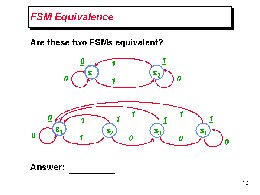
Actually, I'd like to draw FSM diagrams that are much more beautiful than
the ones in that image, and Omnigraffle was *born* to do this kind of
thing.
The thing that I can't figure out, however, is how to constrain the
connecting arrows to follow elliptic curves rather than straight lines or
Bezier curves. In other words, I'd like to be able to do the nice
circular self-edges from the diagram I linked above as well as the arcing
edges between states. If I try to do this with the Bezier lines in OG,
they either look too pointy (if I put few control points) or they look too
squiggly if I do lots of control points.
I think what I want, is a new line type, which is curved. The line should
have the property that it follows one half of an ellipse which passes
through the centers of the two shapes it passes through (maybe it could be
arbitrary magnets, but I'd be happy with centers as FSM diagrams are just
circles). It needs one more parameter, which is the radius of its minor
axis.
If anyone has done this without the new feature, how did you do it? If
not, could this be considered a feature request?
Nick Matsakis
image: Loading Image...
Actually, I'd like to draw FSM diagrams that are much more beautiful than
the ones in that image, and Omnigraffle was *born* to do this kind of
thing.
The thing that I can't figure out, however, is how to constrain the
connecting arrows to follow elliptic curves rather than straight lines or
Bezier curves. In other words, I'd like to be able to do the nice
circular self-edges from the diagram I linked above as well as the arcing
edges between states. If I try to do this with the Bezier lines in OG,
they either look too pointy (if I put few control points) or they look too
squiggly if I do lots of control points.
I think what I want, is a new line type, which is curved. The line should
have the property that it follows one half of an ellipse which passes
through the centers of the two shapes it passes through (maybe it could be
arbitrary magnets, but I'd be happy with centers as FSM diagrams are just
circles). It needs one more parameter, which is the radius of its minor
axis.
If anyone has done this without the new feature, how did you do it? If
not, could this be considered a feature request?
Nick Matsakis